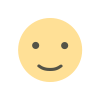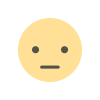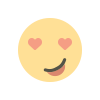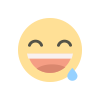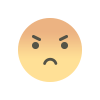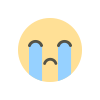Troubleshooting TV Screen Issues in Noida: Expert Solutions
Discover how to tackle common TV screen problems in Noida. From fuzzy displays to flickering screens, our expert guide will help you resolve these issues quickly.

Television screens have become an integral part of our lives, offering a window to the world's entertainment, news, and information. However, there's nothing more frustrating than settling down for a night of binge-watching your favorite shows, only to be greeted with a pesky TV screen issue. If you're facing such problems in Noida, you're not alone, and this guide is here to help you troubleshoot and resolve these issues in a unique way.
Understanding Common TV Screen Issues
Before delving into solutions, it's crucial to identify the specific problem you're encountering. Here are some of the most common TV screen issues you might face in Noida:
1. Fuzzy or Blurry Display: When your TV screen appears hazy or unclear, it can be a source of immense frustration. This issue can be caused by a variety of factors, including a weak signal, incorrect display settings, or even a dirty screen.
2. Flickering Screen: A flickering TV screen can be both annoying and distracting. This issue can stem from loose cables, hardware problems, or even interference from other electronic devices.
3. Dead Pixels: Dead pixels are those tiny, unresponsive spots on your screen that can be a real eyesore. These can be due to manufacturing defects or physical damage to the screen.
4. Color Distortion: If your TV is displaying strange colors or hues, it might indicate a problem with the color settings, cable connections, or even the HDMI ports.
5. No Display: The most alarming issue is when your TV screen shows nothing at all. This could be a power supply problem, a faulty cable, or even a more significant internal issue.
Troubleshooting TV Screen Issues in Noida
Now that you've identified the issue you're facing let's dive into some unique ways to troubleshoot and resolve these problems:
1. Check Your Signal Strength:
- If your screen is fuzzy, it might be due to a weak signal. Ensure that your cable or satellite connections are secure, and you're receiving a strong signal. You may also consider upgrading to a higher-quality cable or satellite service.
2. Adjust Display Settings:
- For fuzzy or distorted screens, navigate to your TV's settings and adjust the display options. You can fine-tune aspects like brightness, contrast, and color settings to achieve the best picture quality.
3. Inspect Cables and Connections:
- Flickering screens and color distortion are often caused by loose or damaged cables. Check all the connections, ensuring they are secure and free of damage. If needed, replace faulty cables.
4. Fix Dead Pixels:
- Unfortunately, there's no DIY solution for dead pixels. If your TV is under warranty, contact the manufacturer for a replacement. For those whose warranties have expired, you can consult a professional technician in Noida for pixel repair.
5. Troubleshoot Power Issues:
- If your TV is displaying nothing at all, start by checking the power source. Ensure the power cable is correctly connected to both the TV and the wall socket. If it's still not working, consider consulting a Noida-based technician for an in-depth diagnosis.
6. Reduce Electronic Interference:
- Flickering screens can sometimes be attributed to interference from other electronic devices in your home. Keep your TV away from devices emitting strong magnetic fields, such as microwaves and speakers.
7. Clean Your Screen:
- If your screen is fuzzy, sometimes the issue can be as simple as a dirty screen. Clean it with a microfiber cloth and a screen cleaner designed for electronics.
When to Seek Professional Help
While these DIY solutions are useful for many common TV screen issues, there may come a time when professional intervention is necessary. Here are some signs that it's time to consult a TV technician in Noida:
- If your TV is still under warranty, contact the manufacturer for assistance.
- If you're uncomfortable with disassembling your TV or dealing with internal components.
- If the issue persists after trying the above solutions.
- If you notice physical damage to your TV screen or components.
Visit- TV Repair in Noida
What's Your Reaction?