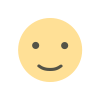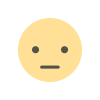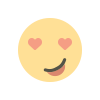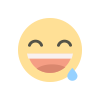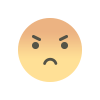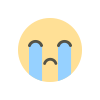Upgrading Your TV for Smart Features
How to upgrade your TV to a smart TV without buying a new one. Explore options like streaming devices, smart TV operating systems, and full LED TV installation.

Are you looking to upgrade your TV and make it smarter? Smart TVs have become increasingly popular, offering easy access to streaming services, apps, games, and more. However, upgrading to a new smart TV can be a costly endeavor. Fortunately, there are ways to upgrade your existing TV with smart features, without having to buy a new one.
Get Quote on LED TV installation
One option is to install a streaming device, such as the Amazon Fire Stick or Google Chromecast. These devices are inexpensive and easy to set up. Once you’ve plugged them into your TV’s HDMI port, you can access a variety of streaming services, such as Netflix, Hulu, and more.
If you’re looking for a more comprehensive upgrade, you can also install a smart TV operating system (OS). These OSes give you access to streaming services, as well as games, apps, and more. There are several different options available, such as Android TV, Apple TV, and Tizen.
Finally, if you want the full smart TV experience, you can install a complete LED TV installation. This can be done by a professional installer or you can do it yourself. An LED TV installation will give you access to a variety of apps and services, as well as an enhanced picture quality.
Upgrading your TV to include smart features is a great way to get more out of your viewing experience. Whether you opt for a streaming device, a smart OS, or a full LED TV installation, you’ll be able to access a range of streaming services, apps, and more. So, don’t be afraid to upgrade your existing TV and take advantage of all that smart TV technology has to offer.
What's Your Reaction?